Using Search
The Search box in the header has different search options depending on where you are on the site:
- All finds all content that includes the search term.
- Page only searches for terms in the page content type
- Taxonomy only searches for terms in the species lists and returns the taxon page matching the terms.
- Media searches images by file name or the scientific or common (vernacular) name the image has been attached to - see example below
Examples:
Finding the page for a species or higher ranked taxon

Ensure that "Taxonomy" is marked under the Search box and start typing the scientific name of the species/taxon you are looking for.

A list of matching species/taxa will appear. The fauna list is a checklist of animal species recorded within the limits of the La Selva forest complex. Click on the taxon you wish to find and then click on "Search". The page for the taxon will be opened.
Finding the page for a species by its vernacular name. For some species their vernacular names is given in English and less frequently in Italian. To search for a vernacular name, enter the name in the search box and click on "Search". No list of matching names is displayed.
Finding all images belonging to a Taxonomic group and its "children". Click on the Media Galleries Tab. Activate search for Media and begin to type for example Carnivora.

A list appears. Click on the taxonomic term you want to search for media files and click on Search.
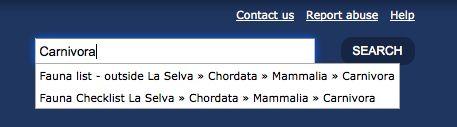
All image files attached to the taxon Carnivora and its sub-taxa are shown. Click on the tags in the left menu bar to filter the result further. Click on any image thumbnail to open the viewer and scroll through the images.

